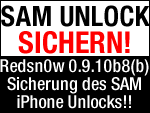
Wer den iPhone Unlock per SAM (Unlock iPhone 4S & iPhone 4) durchgeführt hat, sollte diesen umgehend sichern. Zu diesem Zweck hat das iPhone Dev-Team das Update von redsn0w 0.9.10b8 bzw. redsn0w 0.9.10b8b zum Download bereitgestellt. Mit Redsn0w 0.9.10b8 können Ordner vom iPhone in ZIP Files gespeichert werden – so auch der lockdown Ordner mit dem „Unlock Ticket“ aka Activation Ticket.
Schon gestern hatten wir auf die Sicherung des iPhone Unlock hingewiesen – die etwas umständliche Sicherung per SSH bzw. iFile wird durch redsn0w 0.9.10b8b für Windows & Mac OS X deutlich vereinfacht! Zur Sicherung des Unlocks benötigt ihr:
- Redsn0w 0.9.10b8b (Download direkt beim iPhone Dev-Team Blog)
- iPhone mit Jailbreak und afc2 (kann per Cydia als afc2add nachinstalliert werden)
- iPhone mit SAM Unlock (Siehe SAM iPhone Unlock Anleitung)
Nach dem Download und Start von Redsn0w gehts direkt in „Extras“ – „Even more“ – „Backup“. Das iPhone kann „normal“ mit dem Computer verbunden werden (also nicht im DFU Modus). Danach wird der Lockdown Folder gespeichert und (hoffentlich) SICHER abgelegt!
Also: Unlock sichern und weitersagen!
Während bereits redsn0w 0.9.10b8 die Unlock ZIP Funktionalität beinhaltet, sorgt redsn0w 0.9.10b8b für eine Windows-kompatible Namensgebung – siehe auch die Release-Note vom Dev-Team:
Zurück zur Apple News ÜbersichtUpdate #3: redsn0w 0.9.10b8 adds the ability to backup arbitrary directories or files from your device into a zip file on your Mac or PC. The new button is Extras->Even More->Backup and it requires your device to be jailbroken with the afc2 service enabled (most jailbreaks include that). By default it will backup your activation records from /var/root/Library/Lockdown, which is useful for everyone taking advantage of today’s SAM unlock using Loktar_Sun’s trick (more on that in a later post!).Update #3b: The 0.9.10b8b update to redsn0w makes the zip files more compatible with the native Windows explorer (which doesn’t like leading slashes in the filenames).
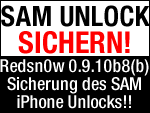
Was Denkst Du?