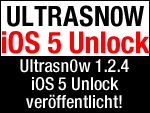
Das erwartete Update von Ultrasn0w – dem Software iPhone Unlock Tool für unlockbare iPhone Basebands – wurde jetzt in Cydia veröffentlicht. Mit Ultrasn0w kann der iOS 5 Unlock eines iPhone 4 mit dem Baseband 1.59.00 und von iPhone 3GS mit den Basebands 04.26.08, 05.11.07, 05.12.01, 05.13.04 und dem iPad Baseband 06.15.00 durchgeführt werden! Ein Unlock neuerer Basebands funktioniert leider nicht mit Ultrasn0w.
Vor allem Nutzer des iPad Basebands 6.15.00 sollten vorsichtig sein. Ganz wichtig ist hier vor allem, dass das Update auf iOS 5 nicht per „normaler iOS 5 Apple IPSW“ durchgeführt wird sondern stets Custom Firmware ohne Baseband Update erstellt wird.
Wer den iPhone 4 Unlock mit einer Gevey SIM durchführen möchte, der sollte sich unseren Artikel iOS 5 Unlock Übersicht durchlesen
Wer dennoch mit einer normalen Apple iOS 5 Firmware das Update versucht hat muss aller Voraussicht nach das iPad Baseband nochmals per redsn0w installieren:
Also, some iPhone3GS users with the 06.15 baseband may have tried to install iOS5 using a stock IPSW (even though you should never ever try to use a stock IPSW if you’re an ultrasn0w unlocker). If you did try this, your baseband is probably in an inconsistent state, and you’ll need to reflash the 06.15 baseband again (using redsn0w). Be very careful if you use redsn0w to reflash the iPad baseband — don’t interrupt the process! And please avoid using stock IPSWs in the future :) Unlockers should never go near stock IPSWs.
Wie das iPhone Dev-Team im Ultrasn0w Blogpost „pre-QUALifier“ mitteilt, muss beim iPhone 3GS Unlock mit dem iPad BB 6.15 folgendes beachtet werden:
Note: there’s a special “trick” that iPhone3GS owners with baseband 06.15 need for iOS5. During the new setup screens you see when you start iOS5 for the first time, you’ll be asked about Location Services. Be sure to select “Disable Location Services” when asked! Later on in the setup, you’ll have the chance to turn on Location Services again
Ganz wichtig ist hier also, Location Services beim ersten Start von iOS 5 nicht zu aktivieren. Später jedoch können die Location Services wieder per Settings aktiviert werden.
Ansonsten findet ihr die Download Links für Sn0wbreeze und Redsn0w zur Erstellung einer Firmware ohne Baseband Update direkt auf unserer iOS 5 Jailbreak Seite.
Wer den Software iOS 5 Unlock mit Ultrasn0w durchführen möchte und iOS 5 per Custom Firmware ohne BB Update installiert hat, der darf im Anschluss in Cydia nach ultrasn0w suchen und installieren. Denkt dran: NUR für das iPhone 3GS mit altem Bootrom gibts ein untethered iOS 5 Jailbreak – ansonsten müsst ihr bei jedem Neustart an den Rechner!
Ultrasn0w gibts wie immer in der Cydia Quelle http://repo666.ultrasn0w.com
Zurück zur Apple News Übersicht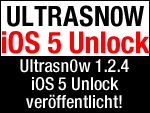
Was Denkst Du?