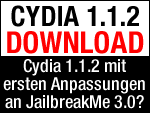
Gestern wurde ein Download Link zur neuen Cydia Version 1.1.2 bekannt! Im Download von Cydia 1.1.2 wurden erste Anpassungen an den kommenden Jailbreak JailbreakMe 3.0 von @comex und der damit verbundenen Änderung im Filesystem eingebunden. Allerdings rät @saurik vom Cydia 1.1.2 Download & folgender Installation ab und verweist darauf, dass „Cydia 1.1.2 nicht released“ ist!
Der Weg zu Cydia 1.1.2 ist demnach auch etwas komplexer als die Installation während dem Jailbreak. Entweder per iFile (direkt auf dem Gerät) oder per SSH ist nach dem erfolgreichen Cydia 1.1.2 Download die Installation zu bewerkstelligen.
Saurik hat sich bereits im iPhone Download Blog zur Cydia 1.1.2 Problematik geäußert:
This /purposely-unreleased/ version of Cydia has only one major change in it (and four tiny things, only one of which is user-visible: the keyboard thing under Search): a modification to “stashing” (the step where your filesystem is rearranged during the initial jailbreak process) made for comex, who recently has been talking about his new platform for handling these things.
This change has not been tested on devices that are already jailbroken (well, I did a cursory test for 2 minutes, but that was all), and users upgrading to this version of Cydia do so at their own peril: Cydia might end up in a “permanent re-stash” loop, or force a stash when the user has purposely previously tricked the mechanism not to (leading to a corrupted filesystem).
Wir raten aber vorerst von Cydia 1.1.2 ab – wer’s dennoch nicht aushalten kann findet sowohl im TiDB als auch bei RedmondPie einen Downloadlink. Übrigens, wer nach dem Upgrade auf 1.1.2 wieder zurück zu Cydia 1.1.1 möchte findet im iPhone Download Blog auch die passende Anleitung!
Zurück zur Apple News Übersicht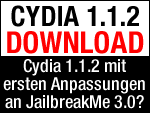
Was Denkst Du?